Google Maps API error: MissingKeyMapError
Tweet Follow @3pixelssolution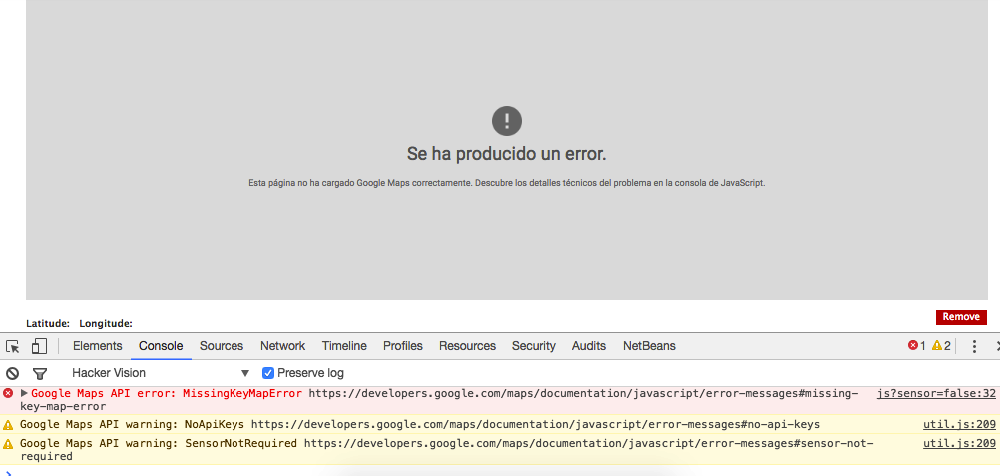
Now Google wants an API key to authenticate users to access their APIs`.
You can get the API key from the following link. Go through the link and you need to enter a project and so on. But it is easy. Hassle free.
https://developers.google.com/maps/documentation/javascript/get-api-key
Once you get the API key change the previous
[php]
<pre><code><script src="https://maps.googleapis.com/maps/api/js"></script></code></pre>
[/php]
to
[php]</pre>
<pre><code><script src="https://maps.googleapis.com/maps/api/js?libraries=places&key=your_api_key_here"></script></code></pre>
<pre>[/php]